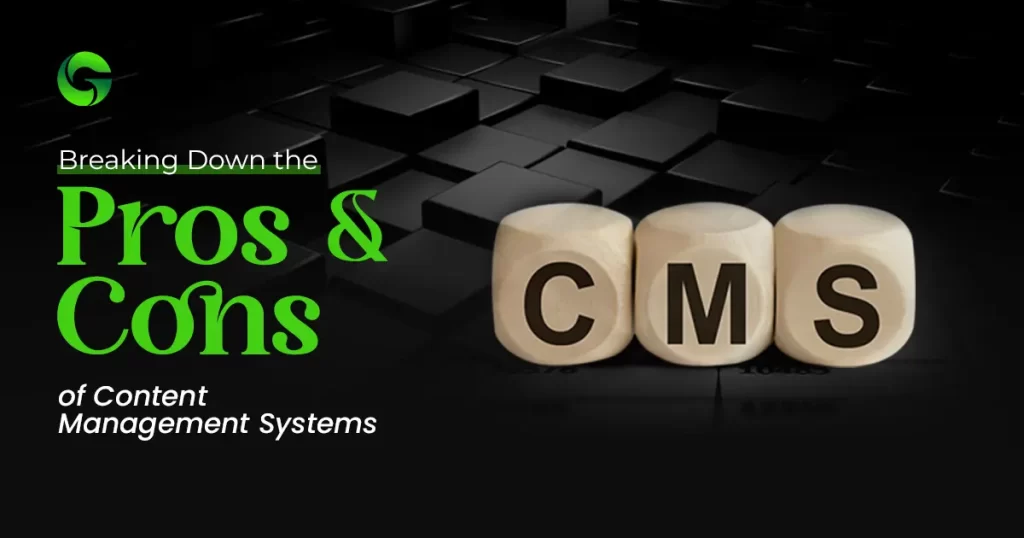In the world of website development and management, Content Management Systems (CMS) have become an essential tool for businesses and individuals alike.
CMS allows users to create, edit, and manage website content easily without needing to know coding languages such as HTML or CSS.
Although CMS platforms offer numerous advantages, there are also some drawbacks that should be considered before implementing them.
In this article, we’ll discuss the pros and cons of content management systems to help you make an informed decision about whether it’s the right solution for your website needs.
Table of Contents:
- Definition of Content Management Systems (CMS)
- Importance of CMS
- Pros of Content Management Systems
- Cons of Content Management Systems
- Choosing the Right Content Management System
- Conclusion
What are Content Management Systems (CMS)?
Content Management Systems (CMS) is a software application that allows users to create, manage, and publish digital content, usually for websites, without requiring advanced technical knowledge.
With CMS, users can create and edit content using a user-friendly interface, often with a WYSIWYG (What You See Is What You Get) editor, that makes the process of managing content easier and more efficient.
Importance of CMS
Content Management Systems (CMS) have become increasingly important in today’s digital landscape due to the growing demand for online content creation and management.
CMS platforms provide an easy-to-use interface that allows businesses and individuals to create, edit, and publish content without needing advanced technical skills or coding knowledge.
With the rise of e-commerce and the internet’s dominance, businesses must have a strong online presence to remain competitive.
Pros of Content Management Systems
1. Easy Content Creation and Management
The most significant advantage of using a CMS is the ease with which content can be created and managed.
Users can create and edit content without having to worry about coding or formatting.
CMS provides a user-friendly interface that allows users to create content using a WYSIWYG editor, making it easy to preview the content as it will appear on the website.
2. Consistency in Design and Branding
CMS platforms provide templates that ensure consistency in design and branding across the website.
Users can create and publish content using pre-defined templates that have a consistent look and feel.
This consistency helps to reinforce the website’s brand identity, making it more recognizable to visitors.
3. Time and Cost Savings
Using a CMS can save time and money in the long run.
Instead of hiring a web developer or designer to make changes to the website, users can make the changes themselves, eliminating the need for outsourcing.
Also, with a CMS, users can publish content quickly, without having to wait for web developers to create new pages or sections.
4. Workflow Management
CMS platforms offer workflow management, allowing multiple users to collaborate on website content.
This feature ensures that content is accurate, consistent, and up-to-date.
Users can assign roles and responsibilities to different team members, streamlining the content creation process and reducing errors.
5. Scalability and Flexibility
CMS platforms are scalable, making it easy to add new pages, sections, or functionalities to the website.
As the website grows, users can add new features without needing to create a new website from scratch.
CMS platforms also offer flexibility, allowing users to customize the website’s design, functionality, and features to meet their specific needs.
6. Search Engine Optimization (SEO) Benefits
CMS platforms offer SEO benefits, allowing users to optimize their website content for search engines.
Users can optimize metadata, create clean URLs, and add alt tags to images, making it easier for search engines to crawl the website.
CMS platforms also offer plugins and extensions that help users improve their website’s SEO.
Cons of Content Management Systems
1. Complexity and Learning Curve
Although CMS platforms offer numerous advantages, they can be complex to use, especially for users with little to no technical experience.
Users may need to spend time learning how to use the CMS, which can be a steep learning curve for some.
2. Limitations in Customization
While CMS platforms offer flexibility in design and functionality, they can also be limiting in some ways.
Users may not be able to customize certain features or functionalities, which may be a problem for businesses with specific needs.
3. Security Vulnerabilities
CMS platforms are vulnerable to security breaches and attacks, such as hacking and malware.
So, they require regular security updates and maintenance to prevent security breaches, which can be time-consuming and costly.
4. Maintenance and Upgrades
CMS platforms also require regular maintenance and upgrades, which can be time-consuming and expensive.
Users need to keep their CMS up-to-date to ensure that it is running efficiently and securely.
Failure to do so can lead to security vulnerabilities and a loss of website functionality.
5. Reliance on Third-party Providers
Users of CMS platforms rely on third-party providers for hosting, maintenance, and support.
If the provider experiences downtime or other issues, it can affect the website’s performance and functionality.
Users also need to ensure that they have a backup of their website in case the provider experiences data loss or other issues.
6. Technical Limitations
CMS platforms have technical limitations, such as the amount of storage or bandwidth available.
These limitations can affect the website’s performance and functionality, especially as the website grows in size and complexity.
IV. Choosing the Right CMS
Users need to take into account a number of variables while selecting the best content management system (CMS).
These factors include ease of use, scalability, customization, security, and support.
A. Considerations for Choosing a CMS
Ease of Use:
Users should choose a CMS platform that is easy to use and doesn’t require extensive technical knowledge. The CMS platform should have a user-friendly interface and allow users to create and manage content without much difficulty.
Scalability:
As the website grows in size and complexity, users should choose a CMS platform that can scale up easily. The CMS platform should be able to handle increased traffic and content without compromising the website’s performance.
Customization:
Users should choose a CMS platform that allows them to customize their website’s design and functionality according to their specific needs. The CMS platform should have a wide range of templates and plugins that can be used to add features and functionalities.
Security:
Users should choose a CMS platform that has robust security features and regular security updates. The CMS platform should have measures in place to prevent hacking, malware, and other security breaches.
Support:
Users should choose a CMS platform that has reliable support and documentation. The CMS platform should have an active community of users and developers who can provide support and troubleshooting.
B. Popular CMS Platforms and their Pros and Cons
1. WordPress
WordPress is the most popular CMS platform, powering over 40% of all websites on the internet.
It’s user-friendly, flexible, and customizable, with a wide selection of plugins and themes. This has led to specialized service providers like WordPress web design agencies.
But, it’s also vulnerable to security breaches and can be overwhelming for beginners.
2. Drupal
Drupal is a powerful and flexible CMS platform that is often used for large, complex websites.
It is highly customizable and has a robust security system.
However, Drupal can be challenging to learn for beginners, and its development community is smaller than WordPress.
3. Joomla
Joomla is a user-friendly CMS platform that is suitable for both small and large websites.
It has a wide range of templates and extensions that can be used to add features and functionalities.
However, Joomla’s customization options are limited compared to other CMS platforms, and its development community is smaller than WordPress.
4. Shopify
Shopify is a popular CMS platform for e-commerce websites.
It has a user-friendly interface and a wide range of e-commerce features and functionalities.
However, Shopify’s customization options are limited, and users need to pay a monthly fee to use the platform.
5. Wix
Wix is a beginner-friendly CMS platform that offers a range of templates and drag-and-drop design options.
It is easy to use and requires no coding knowledge.
However, Wix’s customization options are limited, and users need to pay a monthly fee to use the platform.
6. Squarespace
Squarespace is a user-friendly CMS platform that offers a range of templates and drag-and-drop design options.
It is suitable for both small and large websites and has robust e-commerce features.
However, Squarespace’s customization options are limited, and its pricing plans can be expensive for some users.
V. Conclusion
A. Recap of Pros and Cons
Content Management Systems (CMS) are popular tools for creating and managing websites. They offer several advantages, including:
- Ease of use:
- Scalability:
- Customization:
- Security:
- Support:
However, there are also some disadvantages to using CMS platforms, including:
- Overwhelming customization options:
- Vulnerability to security breaches:
- Limited customization options:
- Monthly fees
B. Final Thoughts and Recommendations
In conclusion, Content Management Systems can be a powerful tool for creating and managing websites.
However, users need to carefully evaluate their specific needs and requirements before choosing a CMS platform.
Users should consider factors such as ease of use, scalability, customization, security, and support.
Popular CMS platforms such as WordPress, Drupal, Joomla, Shopify, Wix, and Squarespace have their pros and cons, and users need to choose the platform that best fits their needs.
It is also important to keep in mind that choosing a CMS platform is only the first step in creating and managing a website effectively.
Regular maintenance, including software updates and security checks, is crucial to keep the website secure and running smoothly.
With the right CMS platform and proper maintenance, users can create and manage a website efficiently and effectively.